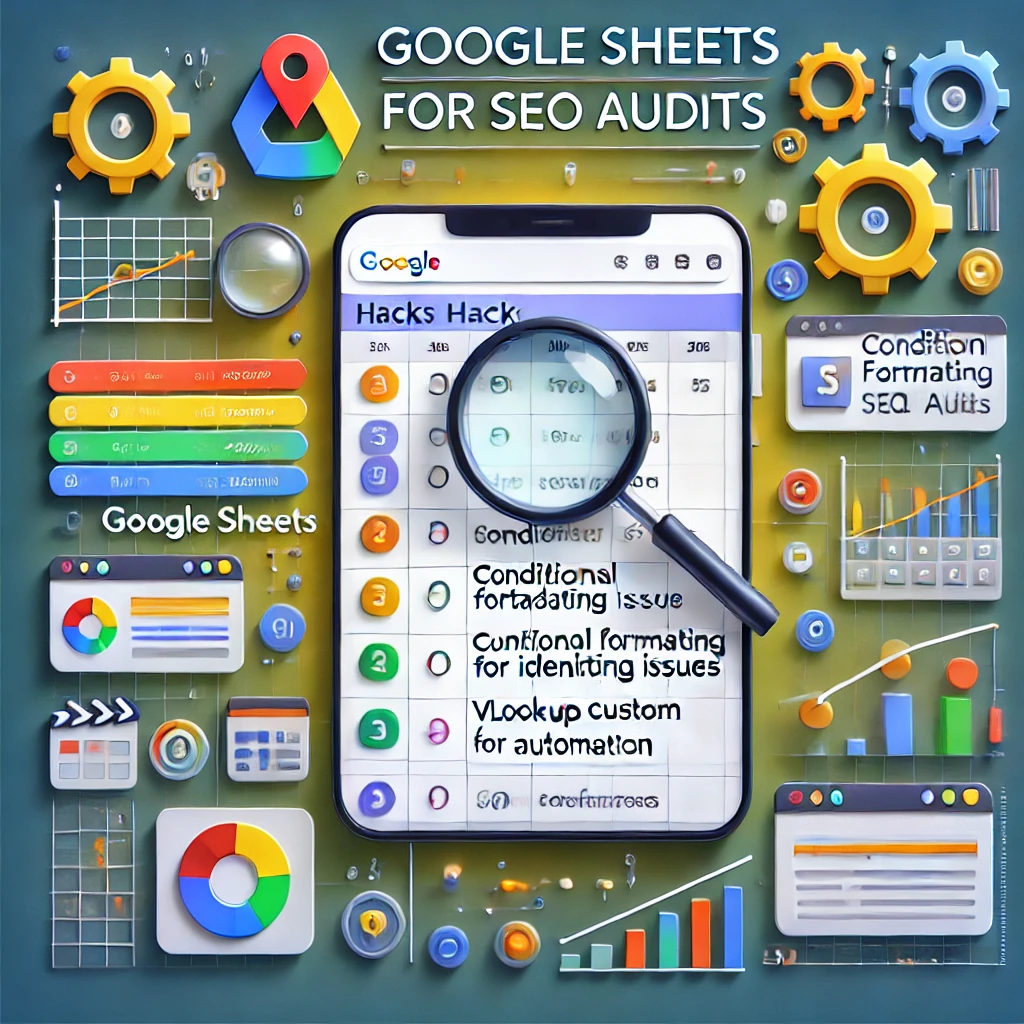SEO audits are crucial for identifying and fixing issues that affect a website’s performance, visibility, and rankings. While there are many dedicated SEO tools, Google Sheets has become a go-to solution for SEO professionals due to its flexibility, accessibility, and cost-effectiveness. This guide explores the best ways to leverage Google Sheets for SEO audits and provides actionable hacks to streamline the process.
Why Google Sheets is Essential for SEO Audits
Advantages of Using Google Sheets Over Other SEO Tools
Google Sheets is not only free but also offers versatility that many SEO-specific tools may lack. It’s ideal for data manipulation, easy collaboration, and customized workflows, making it particularly beneficial for SEO audits. Unlike some paid tools, it enables full data control and customization, allowing SEO specialists to design and personalize their audit processes.
Key Features of Google Sheets for SEO Audits
- Real-time Collaboration: Google Sheets allows seamless teamwork, where multiple users can edit and review data simultaneously, making it perfect for team-based SEO audits or when sharing reports with clients.
- Customizable Templates: Google Sheets supports various templates tailored to different SEO needs, such as technical audits, keyword research, and backlink analysis.
- Integration with Other Google Tools: Connecting Sheets to Google Analytics, Search Console, and other platforms allows you to bring valuable data directly into your audit sheets.
Setting Up Google Sheets for Your SEO Audit Workflow
Step-by-Step Guide to Creating a New SEO Audit Sheet
- Open a new Google Sheet and start with a clear tab structure. For instance, use separate tabs for On-Page SEO, Technical SEO, Backlinks, and Keywords.
- Create columns for each relevant metric, such as URL, status, title tag, meta description, and H1 tag for on-page SEO.
- Import SEO data by using built-in import features or add-ons that connect with tools like Google Analytics and Google Search Console.
Google Sheets Templates for SEO Audits
Many SEO professionals use templates to speed up audits. Google Sheets offers various customizable templates for different aspects of SEO:
- On-Page SEO Audit Template: Tracks titles, descriptions, header tags, and internal links.
- Technical SEO Template: Monitors site speed, mobile-friendliness, and crawlability.
- Backlink Analysis Template: Organizes backlinks by source, domain authority, and anchor text.
You can find these templates from SEO communities, digital marketing blogs, and template marketplaces like Sheetgo or Etsy.
Advanced Google Sheets Functions for SEO Audits
Using Built-in Functions for SEO Analysis
Google Sheets offers powerful functions to help analyze SEO data. Here are a few examples:
- VLOOKUP: Useful for finding and matching data across different tabs, such as associating URLs with keywords or backlink data.
- IF Statements: Create conditional rules to flag issues, such as “IF word count < 300, then mark as ‘low-content’.”
- FILTER and SORT: Helps you quickly organize data, prioritizing pages with the most significant issues.
Creating Custom Formulas and Add-Ons for SEO
For more advanced analysis, SEO professionals can create custom formulas or use add-ons like SEO Tools for Sheets and Supermetrics. These tools help pull data from platforms like Ahrefs and SEMrush directly into Google Sheets, saving time on manual data entry.
Automating SEO Reports Using Google Sheets
Google Sheets allows for report automation, saving hours of manual work. Use the “Script Editor” feature or automation add-ons to set up automated reports that pull data at regular intervals, such as weekly ranking updates or monthly traffic reports. By automating these reports, you can create real-time dashboards that give you a constant view of your SEO metrics.
Google Sheets for Keyword Research in SEO Audits
Importing Keyword Data from Keyword Planner or SEMrush
Using Google Sheets, you can import keyword data from tools like Google Keyword Planner or SEMrush. Export keyword data as a CSV file, then upload it to Google Sheets for analysis.
Analyzing Keyword Rankings, Search Volume, and Competition
Once your keyword data is in Google Sheets, you can calculate rankings, average monthly search volume, and keyword difficulty. Use conditional formatting to highlight high-potential keywords or filter for keywords with low competition but high search volume.
Analyzing Backlinks with Google Sheets
Tracking and Organizing Backlink Data
Importing backlink data into Google Sheets allows you to categorize links by domain authority, anchor text, or link type (follow vs. nofollow). This organization helps identify high-value backlinks and areas where you may need to disavow low-quality links.
Tools to Integrate Backlink Data into Google Sheets
You can use add-ons or Google Sheets integrations with tools like Majestic and Ahrefs to bring in live backlink data. Alternatively, export backlink data from these tools and import it into Google Sheets to create a comprehensive backlink analysis.
Troubleshooting Common SEO Issues with Google Sheets
Use Google Sheets to spot issues such as broken links, slow page speeds, and duplicate content. Conditional formatting is helpful here—highlighting cells that don’t meet certain criteria makes it easy to spot red flags at a glance.
Case Studies: How Agencies Use Google Sheets for SEO Audits
Many agencies and freelancers rely on Google Sheets for SEO audits due to its collaborative features and ease of use. For example, agencies use Google Sheets to share real-time audit updates with clients, while freelancers enjoy the ability to customize their own audit templates. Google Sheets also offers a cost-effective alternative for smaller agencies or consultants looking to streamline their SEO processes.
Integrating Google Sheets with Other SEO Tools
Google Sheets can be integrated with SEO tools like Ahrefs, Moz, and Screaming Frog. By using Google Sheets as a central hub, you can consolidate data from multiple platforms, which simplifies analysis and reporting.
Best Practices for Using Google Sheets for SEO Audits
Organizing Data for Clear, Actionable Insights
Set up a logical structure with clear tabs and columns. Use naming conventions for columns, rows, and tabs to ensure that anyone reviewing the sheet can understand the data flow and access insights quickly.
Tips for Collaborating with Team Members and Clients
For collaborative projects, consider creating a version control system and providing commenting rights instead of editing rights. This approach preserves the integrity of the data while allowing team members or clients to share feedback.
Google Sheets Add-ons and Extensions for Enhanced SEO Audits
Several add-ons can enhance the functionality of Google Sheets for SEO:
- SEO Tools for Google Sheets: Imports data from various SEO platforms and enables data analysis within Sheets.
- Supermetrics: Useful for pulling data from Google Analytics, Google Ads, and Facebook Ads, making it easy to incorporate paid data into your SEO analysis.
- Power Tools: Helps automate repetitive tasks and includes functions like deduplication and data cleanup, which are useful for SEO data management.
Conclusion
Google Sheets is an invaluable tool for SEO audits, offering flexibility, accessibility, and numerous integrations. By setting up custom templates, utilizing advanced functions, and automating data, you can streamline the SEO audit process. Whether you’re a freelancer, agency, or in-house SEO expert, Google Sheets provides a powerful, cost-effective solution to manage SEO data and optimize website performance.